Testing
How to run unit tests using the jest testing suite.
Writing Tests
Assertions
Anywhere in your code, you can write statements called "assertions" using the assert function. You can import the assert statement from the Node.js standard library like so:
import assert from "assert";
An assertion is a logical statement that you are verifying (asserting) to be true at execution, if that statement is false, assert will throw an error with an optional message. If the statement is true, then assert will do nothing. This is useful for writing preconditions for various functions:
function sqrt(x: number): number {
assert(x >= 0, "sqrt is only defined for positive numbers");
// code to calculate the square root
}
Inside your tests, you can use assertions to verify function results (actual results) to results you expect (expected results).
jest
To test your homework code, we will be using the jest testing framework, which will provide an interface to describe tests, manage their execution, and give a detailed report when they fail. Jest has a series of global functions that you will use to mock up your tests. The two functions we care about are describe and test (alternatively called it).
We use describe(name: string, fn: () => void) to create a block that groups together several related tests. We use it(name: string, fn: () => void) (same as test) to wrap specific assertions about the results of the item we are testing.
// Describe a series of tests related to the "sqrt" function
describe("sqrt", () => {
it("correctly calculates root 0", () => {
// it (sqrt) correctly calculates root 0
// A logical expression that will do nothing (pass) if we get our expected result,
// and fail if we do not get our expected result.
// The provided message will print out if we fail.
const result = sqrt(0);
assert(result === 0, `Expected sqrt(0) to be 0, got: ${result}`);
});
it("correctly calculates root 1", () => {
const result = sqrt(1);
assert(result === 1, `Expected sqrt(1) to be 1, got: ${result}`);
});
});
(Optional) Advanced Testing Interface: Using expect and Beyond
Warning: Please do not use the advanced testing interface if you are uncomfortable. Prioritize writing tests that are correct.
Jest also includes a function called expect. Which is super powerful for describing more complicated scenarios. Such as checking if two numbers are close to each other, rather than strictly equal (===):
it("correctly calculates root 2", () => {
// asserts that sqrt is less than 0.005 from 1.4142
expect(sqrt(2)).toBeCloseTo(1.4142);
// as opposed to
assert(Math.abs(sqrt(2) - 1.4142) < 0.005);
});
You are welcome to use either interface for writing your tests (we recommenced assertions). Here are jest's documentation and API if you are interested.
Running and Debugging Tests
You can run the provided test script by opening a VSCode terminal (Terminal -> New Terminal) and running the npm run test command. Use npm run test:coverage to get coverage results.
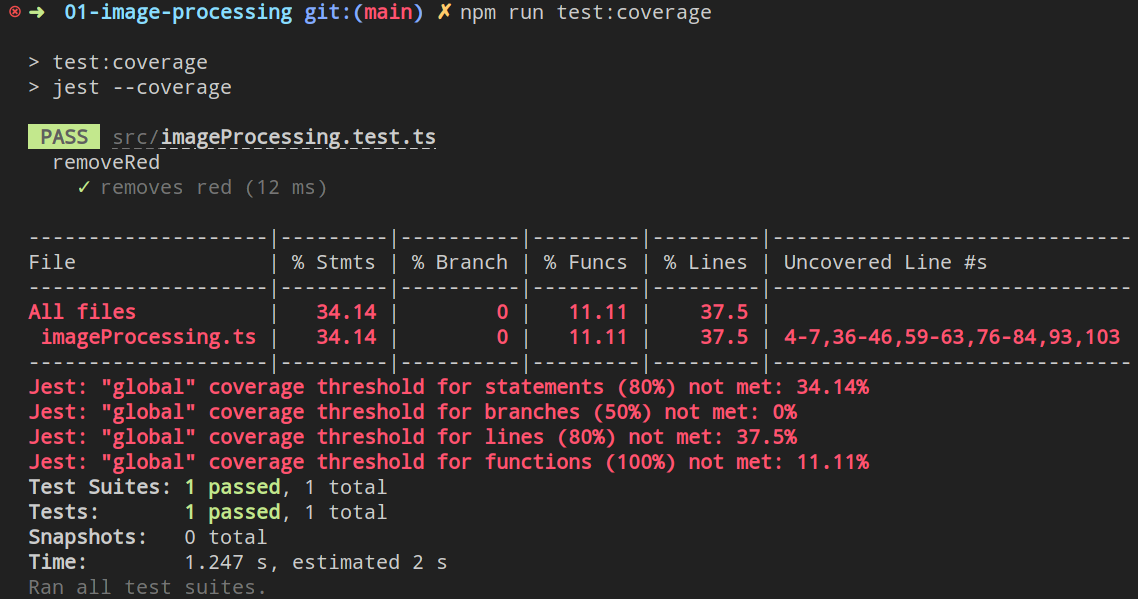
Above, is an example output of the npm run test:coverage command. There was only one test written (removeRed removes red), so the homework coverage requirements were not met.
Coverage
See coverage guidelines for a more detailed explanation on what coverage means.
As shown above, you can calculate your test coverage using the npm run test:coverage command. When running this command, two reports are generated. One of them is a text-generated table that displays coverage percentages and uncovered lines. The other is a visual description of the source file.
Sometimes the text report does not tell the full story. Which is where the second report comes in handy. The report file is located at ./coverage/lcov-report/index.html. Open up your file explorer, navigate to that directory, and open index.html inside of a browser.
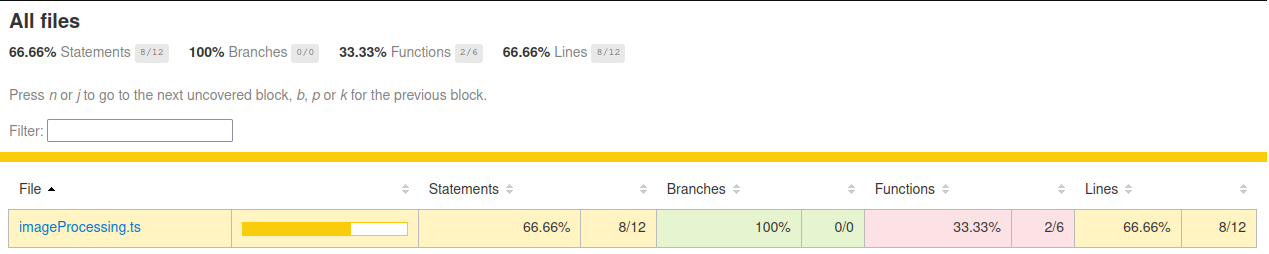
Opening the file will reveal a visual description of covered and uncovered lines.
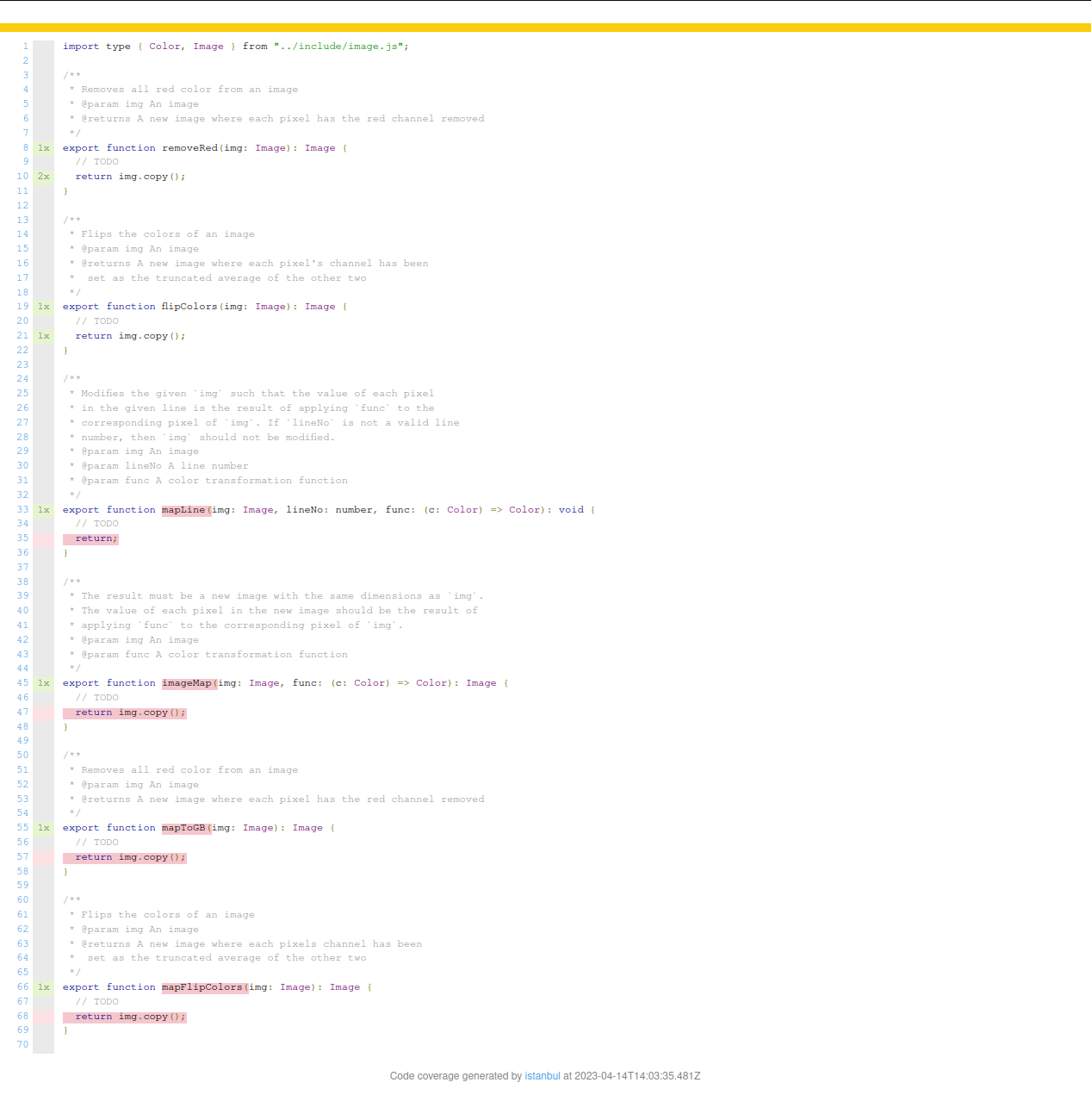
As you can see, the functions and lines highlighted in red are uncovered. To cover them, you will need to write tests that execute those statements.